-
Services
-
expand_more
Back
Services
-
-
expand_more
Back
Rates & Property
- Setting the Rates
- Revaluation and how it affects rates
- Rates Dates & Payment Options
- Changing your details
- Property Information Search
- Online Rates Payments
- Rates Rebates, Remission & Postponement
- Short-Term Visitor Accommodation
- Queenstown CBD Transport Rate for Queenstown Town Centre Properties
- Wastewater Rates for Cardrona
- Other Information
- Rates FAQs
-
-
expand_more
Back
Rubbish & Recycling
- How we recycle in the Queenstown Lakes District
- Cut your waste
- Commercial Services
- Public place litter bins and illegal dumping
- Rubbish & Recycling Collection
- Recycling Centres
- Transfer Stations
- Solid Waste Assessment
- Waste Minimisation Community Fund
- Waste Minimisation for Businesses
- Zero Waste Events
- Green and food waste
- Construction and demolition waste
-
-
expand_more
Back
Resource Consents
- Do I need a resource consent?
- Change, extend or surrender a resource consent
- Before you apply
- Apply for a resource consent
- Non-compliance & monitoring
- Notified consents
- Land Developments and Subdivisions
- Need help?
- Current resource consents
- eDocs
- FAQs
- Practice notes and guidance
-
-
expand_more
Back
Alcohol Licensing
- Alcohol Public Notices
- Find the right alcohol licence and apply
- Alcohol licence fee calculator
- Renew and/or vary your alcohol licence
- Manager's certificates
- Legal requirements for licence holders
- District Licensing Committee decisions
- ARLA annual report
- Alcohol-Free Areas In Public Places
- Have your say on alcohol licence applications
- All alcohol licensing forms
- Gambling Information
-
-
Do It Online
-
expand_more
Back
Do It Online
-
-
expand_more
Back
Registrations
- Register your Dog
- Register for a transfer or refund of dog registration fee
- Renewal for Campgrounds and Offensive Trade Registrations
- Activities in a Public Place - Registration/Application Form
- Register as a Homestay
- Register as Residential Visitor Accommodation
- Register for our public notification list
- Register to speak at Public Forum
- Register for Kerbside Collection Services
- No Spray Register
-
Community
Community
Ngā Hapori
- Manaaki
- Newcomers Guide
- Welcoming Communities
- Arts, Culture and Heritage
- Community Connect
- Citizenship Ceremonies
- Community Associations and Groups
- Community Funding
- Community Research
- Community Wellbeing
- Economic Development
- Emergency Management
- Energy Saving Tips
- Event Planning and Venues
- Māori Community
- Managing the risk of wildfire
- Population and Demand
- Summerdaze
- Tuia Programme
- Venue Hire
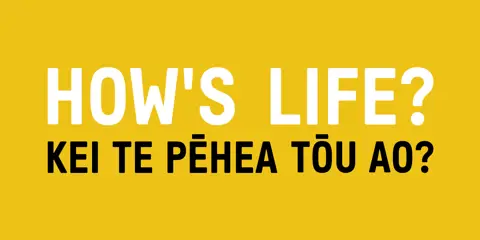
2025 Quality of Life Survey
Our annual survey is now open and your views are important!
-
Recreation
Recreation
Kā mahi a te rēhia
- Queenstown Events Centre
- Wānaka Recreation Centre
- Paetara Aspiring Central
- Swim
- Learn to Swim
- Golf
- Kids' Recreation
- Sport & Rec Venues and Contacts
- Courts and Fields
- Memberships - Join Today
- Join the Sport & Rec Team
- Responsible Camping
- Parks and Walkways
- Lakes and Boating
- Mountain Biking
- Horse Riding
- Splash Café
- Physiotherapy
- Playgrounds
- School Holiday Programmes
- This Is Sport & Recreation

Bow & Arrow
A fitness programme in Arrowtown featuring strength and stretch elements. Book your spot now!
-
Your Council
-
expand_more
Back
Your Council
-
-
expand_more
Back
Council Documents
- Long Term Plan (LTP)
- Archived Agendas & Minutes
- Annual Plans
- Annual Reports
- Asset Management Plans
- Awarded Council Contracts
- Bylaws
- Capex Quarterly Update
- Monthly Reports
- National Policy Statement - Urban Development 2020 (NPS-UD)
- Policies
- Pre-election reports
- Queenstown Lakes Spatial Plan
- Reserve Management Plans
- Section 10A Reports
- Small Community Plans
- Strategies and Publications
- Submissions from QLDC
-
-
expand_more
Back
Council Projects
- Project Tohu
- Queenstown Town Centre Arterial
- McPhee Park Playground
- Blue-Green Network Plan
- Frankton Track Wastewater Upgrades
- Aubrey Road Wastewater Pipe Upgrades
- Luggate Water Upgrades
- Kingston Infrastructure Works
- Queenstown Town Centre Street Upgrades
- Way To Go
- Our Water Done Well
- Upper Clutha Wastewater Conveyance Scheme
- Shotover Wastewater Treatment Plant Stage 3 upgrades
- Short term approach for managing wastewater discharge
- Long term solution for Shotover Wastewater Treatment Plant
- Smart Water Meters Trial
- Environmental Monitoring System
- Lakeview Development
- Mount Iron Reserve Management Plan
- Project Manawa
- Wānaka Airport Certification
- Wānaka Airport Future Review
- Improving housing outcomes
- Queenstown Lakes Home Strategy
- Upgraded Two Mile UV Treatment Plant
- Frankton Road Watermain Upgrades
- Glenorchy Water Treatment Upgrades
- Upper Clutha Safety Improvements Programme
- Cardrona Valley Water Supply Scheme
- Schools to pool active travel route
- All-weather turf at Queenstown Events Centre
- Arthurs Point to Queenstown shared path
- 101 Ballantyne Road Masterplan
- Ballantyne Road Upgrade
- Cardrona Valley Wastewater Upgrade
- Glenorchy Reservoirs
- Frankton Campground
- Frankton Stormwater Upgrade
- Marine Parade Upgrades
- Mayoral Housing Affordability Taskforce
- Shotover Country Borefield and Treatment Plant
- Proposed Visitor Levy
- Ladies Mile Masterplan
- Recreation Ground Wastewater Pump Station and Rising Main
- Luggate Memorial Centre
- Te Kararo Queenstown Gardens
- Western Wānaka Water Supply Upgrade
- Shotover Bridge Water and Wastewater Main
- Te Tapuae Southern Corridor
- Glenorchy Marina Carpark
- Wānaka Lakefront Development Plan
- Travel Demand Management Programme
-
-
expand_more
Back
District Plan
- Operative District Plan
- Proposed District Plan
- ePlans
- National Policy Statement-Urban Development (District Plan Amendments)
- Urban Intensification Variation
- Te Pūtahi Ladies Mile Variation
- Private Plan Change 1 - The Hills Resort Zone
- Upper Clutha Landscape Schedules Variation
- Priority Area Landscape Schedules
- Special Zones Review
- District Plan Maps
- A Guide to Plan Changes
- Planning Matters - Planning & Development Newsletter
Apply for Engineering Acceptance
Tonoa mō te whakaaetaka mātai pūhaka
If you would like to submit an application for engineering acceptance, please follow refer to our Engineering Acceptance page and follow the instructions below.
Community Portal
Our preference is to receive applications through our Community Portal as most applications are processed electronically.
If it is your first time accessing the Community Portal, you will need to register a new account from the login page.
-
Once you have logged in to the Community Portal, open the Application forms section and complete the “Upload Application Files” form. Please complete one form per application.
In the portal you will also be able to see your previous forms and track their status, using the Forms App.
Name your files
Please upload documents in PDF format using our preferred document names:
-
Engineering Acceptance Application Form
-
Cover Letter
-
Appendix A – please name the document appropriately
-
Appendix B – please name the document appropriately
-
Appendix C – please name the document appropriately
-
Appendix D – please name the document appropriately
If you have any questions, please contact:Engineeringapprovals@qldc.govt.nz
Close -
-
Payment must be received to formally accept applications for processing. If you are unsure of the deposit amount, check the fees and charges document below or contact the Duty Planner.
Online Payments
Once you have been issued your application number, Credit Card or Account to Account direct payments can be made via the Application Payments link within the Community Portal.
Bank Transfers
Alternatively, payments can be made via bank transfer.
BNZ account details:
Account number: 02 - 0948 - 0002000 - 000
Enter these details when setting up bank payments:
- Particulars: Name of payer
- Code: Property address
- Reference: EA + Resource Consent (RM) number, e.g. EA-RM180001
If you are paying from overseas, please use BKNZNZ22 as your swift code.
Payments referenced incorrectly may cause a delay in processing if we cannot identify your payment.
Manual Payment
Manual Payment (at reception) can only be accepted after you have lodged your application and received an acknowledgement email with your unique application number.
Close
Stay up-to-date
Sign up to our newsletters and stay up-to-date with the latest news, events & information in the Queenstown Lakes District.




